4 min to read
Python Underscores and Dunders Demystified
How to use Underscores and Dunders, something every Python programmer must know
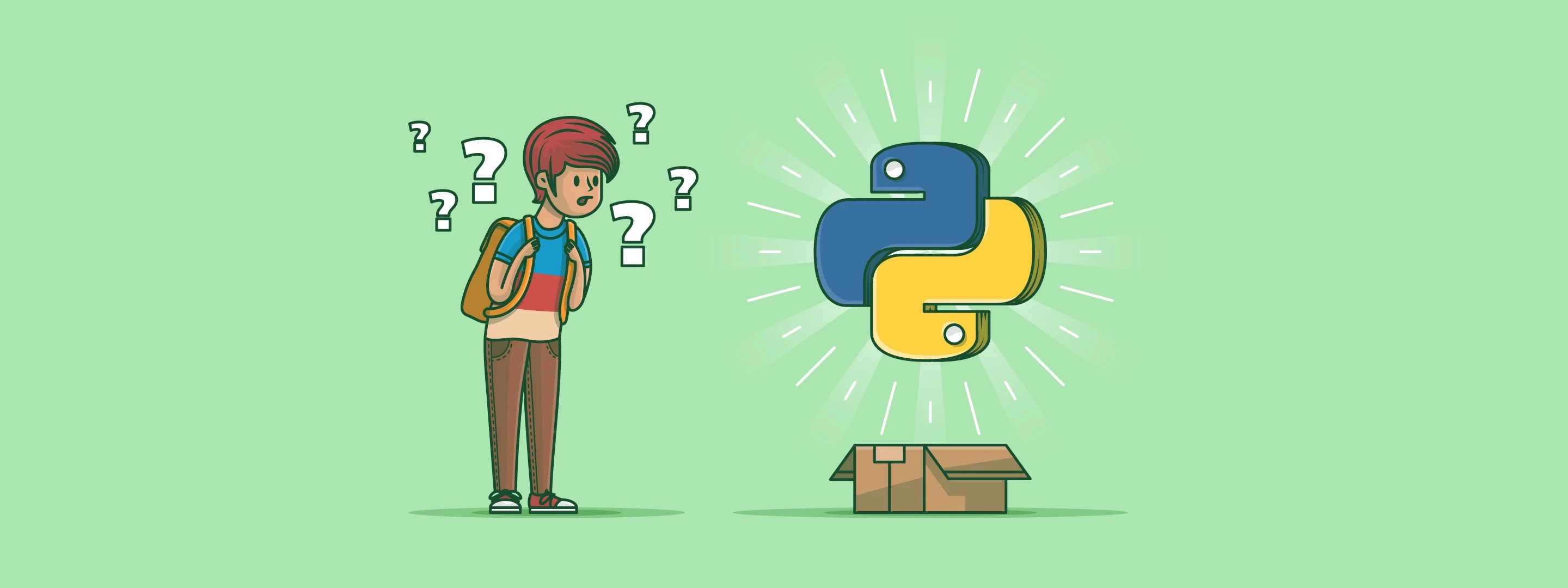
Python has so many awesome, but unknown features that even knowing a few of them can put you in the league of advanced programmers. One of them is Underscores & Dunders.
In this post, I’ll discuss all the five underscore patterns available in Python and how they affect the behavior of Python programs.
Single and double underscores have a meaning in Python variable and method names. Some of that meaning is merely by convention and intended as a hint to the programmer—and some of it is enforced by the Python interpreter.
1. Single Leading Underscore:_var
Python doesn’t have a strong distinction between “private” and “public” variables like Java does. So, to indicate that a variable is meant for internal use, a single leading underscore (prefix) is used before the variable name.
Class Pubber:
def __init__(self):
self.name = 'Bond, James'
self._age = 33 #private variable, shhh...
If a leading underscore is used in the variable name, it is generally not enforced by the Python interpreter and is only meant as a hint to the programmer. It is like conveying to other programmers - “Hey, this is not meant to be used outside the interface of this class. Better leave it alone!”
Leading underscore can be used for defining private function or method names.
# pub_shubs.py
def _menu_tonight(): #private function
something_special
A private function in a module will not be accessible if imported as a wildcard. Don’t worry, regular import will work.
from pub_shubs import * #wildcard import
_menu_tonight() #NameError: "name '_internal_func' is not defined"
import pub_shubs #regular import
pub_shubs._menu_tonight() #No Error
2. Single Trailing Underscore: var_
What if you need to use a keyword for a name?
Append a single trailing underscore (postfix) after variable, function, or Class names, and you’re good to go! It avoids naming conflicts with Python keywords.
Class class: #SyntaxError: "invalid syntax"
Class class_ #No problem
3. Leading Dunders: __var
‘Dunders’ means double underscores.
A double underscore prefix can be used in Python to avoid naming conflicts in subclasses.
Class Pubber:
def __init__(self):
self.name = 'Bond, James'
self._age = 33
self.__address = 'Mars' #double underscore prefix
Let’s take a look at the attributes on this object using the built-in dir() function:
>>> guest = Pubber()
>>> dir(guest)
['_Pubber__address', '__class__', '__delattr__', '__dict__',
'__dir__', '__doc__', '__eq__', '__format__', '__ge__',
'__getattribute__', '__gt__', '__hash__', '__init__',
'__le__', '__lt__', '__module__', '__ne__', '__new__',
'__reduce__', '__reduce_ex__', '__repr__',
'__setattr__', '__sizeof__', '__str__',
'__subclasshook__', '__weakref__', '_age', 'name']
Did you notice the very first item in the dir list? -> ‘_Pubber__address’
This is called name mangling. The Python interpreter changes the name of the variable in a way that makes it harder to create collisions when the class is extended. It changes it to: _ClassName__VariableName
Now let’s see how this variable behaves.
>>> guest.name
'Bond, James'
>>> guest.__address
AttributeError:
"'Pubber' object has no attribute '__address'"
Don’t worry you can still access it:
>>> guest._Pubber__address
'Mars'
Does name mangling also apply to method names? It sure does, try it out!
Now this is going to surprise you:
_Pubber__address = 'Mars' #global variable
Class Pubber:
def address(self):
return __address
>>> Pubber.address()
'Mars'
Hoohoo! _Pubber__address was declared as a global variable, but when declared inside the context of a class, I was able to reference it as is. How? Because of name mangling.
4. Leading and Trailing Dunders: __var__
Names that have both leading and trailing double underscores are reserved for special use in the language, and are sometimes referred to as ‘Special Methods’ or ‘Magic Methods’.
There are close to 100 built-in Dunders in Python such as __init__ for object constructors, or __call__ to make objects callable.
Python doesn’t prohibit you from using names that start and end with double underscores in your own programs, but it is advised to avoid as it may collide with future changes to the Python language.
5. Single Underscore: _
Last, but not the least, use a single stand-alone underscore as a name to indicate that a variable is temporary or insignificant.
for _ in range(5):
do_something
You can also use single underscores in unpacking expressions as a “don’t care” variable to ignore particular values.
>>> beer = ('light', 'bitter', 70, 153)
>>> color, _, _, calories = beer
At times, while unpacking a tuple into separate variables, you’re only interested in the values for few specific fields. So, you can use ‘_’ for fields you’re not interested in :).
>>> color
'light'
>>> calories
'153'
>>> _
70
Besides its use as a temporary variable, “_” is a special variable in most Python REPLs (Python Interactive Shell) that represents the result of the last expression evaluated by the interpreter.
Hope, you will now use Underscores & Dunders more often and in different ways, and utilize the full potential of this marvellous high-level language programming - Python.
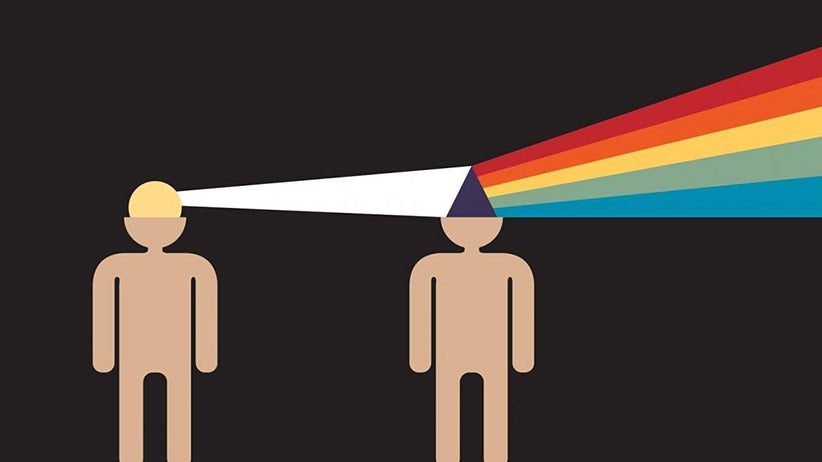



Comments